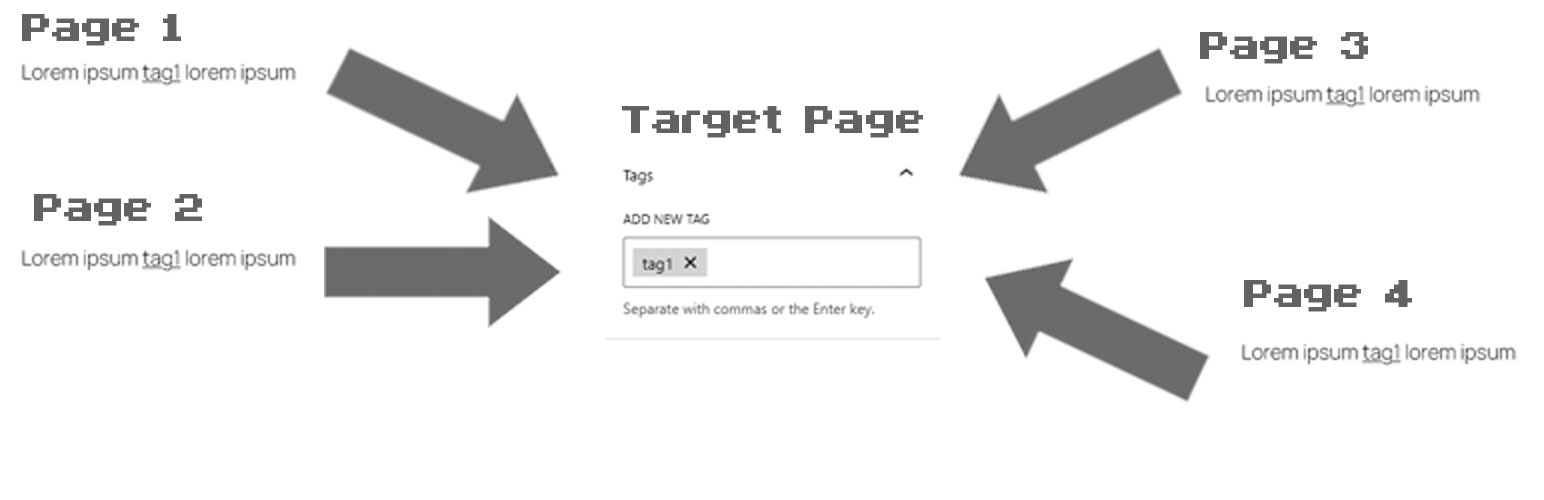=== Auto Internal Linking by Kuantero ===
Contributors: kuantero
Tags: internal linking, auto linking, SEO, tags
Requires at least: 5.0
Tested up to: 6.7
Requires PHP: 7.0
Stable tag: 1.0
License: GPLv2 or later
License URI: http://www.gnu.org/licenses/gpl-2.0.html
Short Description: Auto-internal linking based on post tags. Excludes self-links; limits to 2 links per tag occurrence.
== Description Auto Internal Linking by Kuantero ==
Auto Internal Linking by Kuantero is a WordPress plugin that automatically inserts internal links based on post tags. When a post contains a tag “X”, every occurrence of the word “X” (only in non-linked content) across your site—except on the homepage—will be automatically linked to the most recent post that also uses that tag. The plugin avoids self-linking (a page linking to itself) and only processes up to two link insertions per tag per post. Manual links remain unchanged. The settings page in the admin area displays statistics on how many posts/pages were modified for each tag.
== Installation Auto Internal Linking by Kuantero==
- Download the plugin file
- Create a folder named
auto-internal-linkingin your/wp-content/plugins/directory. - Upload the file into that folder.
- Activate the plugin through the ‘Plugins’ menu in your WordPress admin dashboard.
- No additional configuration is necessary—the plugin works automatically.
== Frequently Asked Questions ==
= Does the plugin link to the same page? =
No, self-links are excluded. The plugin will not add a link from a page to itself.
= How many links does it add per tag? =
The plugin inserts a maximum of two links per tag occurrence within a post.
== Changelog ==
= 1.0 =
- Initial release of Auto Internal Linking by Kuantero.
== Upgrade Notice ==
= 1.0 =
Initial release.

Constantin Ferseta helps companies worldwide to have more effective online marketing, more clients, more loyalty. He is the Kuantero GM.
In his free time, since 2007 operates StartEvo Association (www.startevo.com), helping children from Romania, Moldova, USA and other countries to read more, learn more and do more good deeds.
He created Kidibot Educational Platform (www.kidibot.ro, www.kidibot.md, www.kidibot.com, etc), providing support to hundreds of thousands of children.